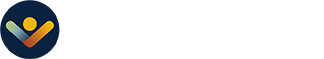Just when you think you have your resume ready to go, you may need to brush it up to make it more ATS (Applicant Tracking System) friendly. With today’s job market being more competitive than ever, more companies are turning to ATS software to make their recruiting process more efficient. Simply put, ATS is a software developed to scan resumes and filter out top talent that meets the job requirements.
Candidates should carefully tailor their resume to fit the job description based on their skills and background to stay competitive and get through the ATS. If you’re looking for a job or trying to put feelers out there, you want to format your resume accordingly to improve your chances of getting an interview.
5 Simple Tips to Help You Create an ATS-Friendly Resume
We’re not leaving you in the dust! Here are five tips to help you get your resume ATS ready.
Tip #1: Pay attention to your format
Since ATS systems are specifically designed to read resumes, you want to avoid complicated formatting, unrecognizable fonts and other complex design elements. ATS software is made to scan resumes, so trying to be overly creative may only hurt you by causing key information to be skipped.
Use clear headings and standard, easy-to-read fonts such as Arial or Times New Roman. Make sure to submit in a .doc or .docx format instead of a PDF, unless the job post specifically asks for a PDF.
Tip #2: Optimize resume with keywords
One of the main things to pay attention to is if you have used keywords that match the job description. ATS software scans for skills, qualifications and experiences that are specific to the position. Therefore, you need to ensure you use the exact terms specified in the posting.
You will also want to avoid keyword “stuffing.” In other words, list your skills meaningfully instead of trying to cram every possible term you can think of regardless of whether it’s a skill you possess or not. Provide examples of relevant experience and make sure to use it in the right context.
Tip #3: Tailor each resume specific to each job
One generic resume is not going to work for every job posting. You will need to pay attention to the job post and customize your resume accordingly. This may seem like a lot of work, but it will pay off in the end.
Highlight all the relevant skills and accomplishments that are mentioned in the job posting. For example, if you had the title of a “Marketing Coordinator” position and the job posting calls the new role “Marketing Specialist,” adjust to fit the language used in the job posting.
Tip #4: Avoid graphics
As tempting as it might be to use fun designs and graphics, an ATS may disregard the resume because it might not be able to read everything accurately.
As mentioned above, stick to common and clear fonts – easy for both ATS and human eyes to read. Avoid icons and graphics and use simple job titles. Additionally, if you are using abbreviations, make sure the term is fully spelled out at least once in the document.
Tip #5: Don’t try to fool the system
ATS software is smarter than you think. Don’t use any “hidden” or white fonts to get past the system. There is updated software that will reject your resume as it can detect these tricks. Additionally, even if you do get past the system and meet with a hiring manager, they may catch it, and trying to sneak around the system will not reflect positively on you.
Be honest and straightforward and stick to your skills and experience. Make sure to proofread thoroughly and pay attention to the job posting so you can tailor your resume perfectly.