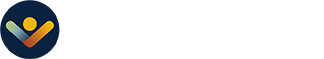Thanks to the pandemic, we all know about the importance of good personal hygiene to ward off a germ attack. Now that the pandemic has made remote and hybrid work part of the new normal, it’s time for companies to get serious about another kind of hygiene – “cyber hygiene” – to keep their organization safe from online threats.
“While most industries made the shift to remote work due to the pandemic, it created new attack surfaces for cybercriminals to take advantage of, such as home devices being used for business purposes,” Microsoft explained in their Digital Defense Report.
Companies must guard against new threats when an employee works from home or a “third space” such as a coffee shop and may send sensitive data over an insecure network. Forbes notes that not all cyber threats are nefarious, but “the overwhelming majority of leaks and breaches are simply due to carelessness and negligence.” Cybersecurity breaches can be disruptive and costly to businesses large and small. (Forbes)
Steps To Improve Cyber Hygiene
The work-from-home lifestyle isn’t going away anytime soon and has in fact opened up new possibilities for professionals to work remotely in a variety of locations. The Microsoft Digital Defense report suggests these basic steps that employees and organizations can take almost immediately to improve cybersecurity.
1. Mandate more secure passwords
“Abc123$” should not make the cut as a password anymore. Employees should have clear guidelines as to what strong passwords are and should be reminded to change their password every 6 months. This is the best way to continue to keep information secure and harder to hack. You can also implement programs that will check to see if the password fits the criteria every time it needs to be changed.
2. Implement two-factor authentication
Having multiple-factor authentication is another way to implement good cyber hygiene. A two-factor authorization will send a code to the employees’ phone and only after the right code is put in will they be able to sign on to the server. This type of authorization makes it so the employees’ identity is verified before accessing any data.
3. Ensure all devices are fully patched with the latest software updates
All devices and software should be updated, upgraded and up to date always to continue fighting malware and other attacks. Make sure your IT department is made aware of any upgrades that have failed so they can help any employees with their equipment when needed.
4. Provide training
Training is important to guide employees on how to upgrade and implement more secure practices while working from home. This is especially important when it comes to identifying the kind of phishing attacks that continue to make up the bulk of cyberattacks today. Having training videos, practice phishing emails, for example, can prepare employees to be more alert and what to look out for to prevent a cyber-attack.
5. Encourage safe browsing
When setting up employees to work remotely, it’s important to have a secure network and encourage employees to avoid working in shared wi-fi spots unless they need to. Provide a guide with tips that include what types of emails they shouldn’t open, IT helpdesk information, reminders on visiting safe and trusted websites and anything else that will help employees know what they can and cannot do when browsing the internet.
Practicing good cyber hygiene can keep your network and data safe from unwanted hackers and other cyber-attacks. A little training and communication can go a long way in educating your team on how they need to protect the company’s information.
Looking for your next technology hire? Ledgent Technology specializes in connecting great tech pros with great tech teams. Whether remote or on-site, you can be certain you have the talent you need when you need it. Contact our recruiters today.