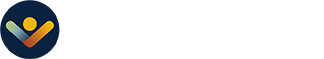Did you know that most resumes go through an applicant tracking system or ATS before they even reach a human? Because of the volume of applicants for most jobs, companies use an ATS to sort and filter resumes to streamline the hiring process and identify qualified candidates for the role. Before editing your resume for a specific job application, you need to know how to optimize your resume for an ATS to prevent it from being overlooked.
As a job seeker, nothing is more frustrating than applying for numerous jobs and not hearing back about your application. ATS systems have become popular with companies because not only does it help with the screening process it also ensures that businesses are keeping up with labor laws. For job seekers, however, it’s one more factor to be mindful of when working on their resumes.
Tips to Help You Optimize Your Resume For an ATS
You don’t have to start from scratch! Keep in mind these helpful tips to get you picked up by an ATS.
Tip #1: Focus on keywords
As you fill out your work experience, you want to read and understand the job description first. The job descriptions will have the necessary keywords that you need to add to your resume in order for the ATS to pick it up. Using these keywords to talk about your experience is the best way to show that you are qualified for the role and that you have the skills needed to perform. Read through the job posting thoroughly – there could be numerous keywords everywhere, including the job title.
Tip #2: Be clear and concise
When writing for an ATS, your resume needs to be simple and clear. Avoid using graphs, images, symbols and anything else to make your resume more “creative.” Your text should be clear and easy to read. Sections should be labeled correctly to identify skills and qualifications. Avoid any formatting that could make your resume too cluttered and disorganized. Additionally, make sure you proofread your resume before hitting submit. You want to avoid any spelling and grammatical errors.
Tip #3: Save resume in the right file type
While saving your resume as a PDF might seem like the right choice, not all ATS accept PDFs. Make sure you check to see what type of file is required before automatically saving or downloading your resume. If you don’t see a PDF option and are unsure how to save, saving as MS Word documents such as .doc or .docx are safe bets in this case.
Tip #4: Pay attention to formatting
Formatting is essential in an ATS-friendly resume. You need to keep your resume simple and functional. Avoid using fancy fonts, tables, headers and footers, hyperlinks and visuals. Instead, you can focus on bullets and a simple font that can be bolded or italicized. Additionally, write out dates with months and years to further improve readability.
Tip #5: Qualification matters
With an ATS, your skills and qualifications will determine if you make it to the next round. Therefore, when reading a job description, if you feel you don’t have any of the skills or experience required, it might be a good idea to skip that posting and instead find a posting that highlights the qualifications that match your profile. This doesn’t mean to narrow your search, but you do want to ensure that you have some of the important requirements to do the job well.
Tip #6: Don’t try to cheat the system
ATS picks up everything on your resume and reads it all in one format. Therefore, don’t try to hide extra “invisible” keywords in white type. Even if your application gets through the ATS, the human hiring manager will see it and know you were being sneaky, which doesn’t put you in the best light. Focus on your skills and qualifications and highlight them to show how you are the best fit for the role.
There are many tools and templates that can be found online that can help you with your resume. Remember, simplicity is key with an ATS and making your resume as easy to scan as possible will help you move forward in the process. Additionally, some ATS systems sync with social media platforms. If your application requires you to add your social media URLs, you might want to leverage this opportunity and build your profiles to make your application stronger.
Are you – or someone you know – looking for a new opportunity? From administrative to finance and accounting, to technology and legal staffing, discover how our recruiters can help with your staffing needs.