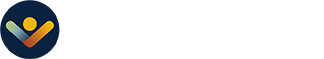Many of us are accustomed to working remotely nowadays. But how many of us have had to start a remote job straight out the gate? Only one in 67 jobs posted on LinkedIn was remote pre-pandemic; in October 2021, that number was one in eight (Source: Well + Good)
With a remote job, you’ll meet your managers through a screen and have to learn about your new role and the company over emails and video chats. For some who are just entering the workforce, this may seem a bit daunting. After all, we all still need and want human interaction – especially when it comes to learning new things.
Starting a job remotely isn’t uncommon anymore, and we have a few tips to help you get through it. Be patient with yourself and your team and allow room for mistakes and learning opportunities. You will have to be strict with your routine, but if you can make it work, you’ll enjoy the “commute” to your desk and working from home.
Helpful Tips for a Smooth Transition into a New Remote Job
Here’s everything you need to know to be prepared and make the most of the first few weeks of your new role.
Tip #1: Meet the team
As you start your new role, you want to get familiar with your new team! If meetings haven’t been scheduled, take the initiative to set up 1:1s to get to know your team members. These are the people who you will be working with every day and may even end up being your mentors as you grow at the company. It will also be helpful to understand what everyone does so you will know who you will be working with the most and who you will need to collaborate with.
Forming a relationship with your team also helps with team building and morale. They can help guide you and give you advice as you settle in.
Tip #2: Schedule regular check-ins
During the first few weeks, as you are learning about the company and the role, ensure you have regular check-ins with your manager. These brief meetings enable you to talk through any challenges and allow for feedback as you work through projects and tasks. Your manager can give you advice and give you the opportunity to ask questions as you navigate this transition.
Some of these meetings can be brief and some longer depending on what you need help with and what you want to know. These meetings can be helpful for a wide range of important topics, from understanding company culture and managing your workload expectations.
Tip #3: Prepare a routine
As you work from home, don’t allow yourself to fall into the trap of getting too comfortable. Your couch can wait for you until you’re done for the day. Create a thoughtful routine that will keep you motivated and engaged throughout the day. Of course, you want to schedule breaks as needed but try not to procrastinate. A great tip is to have a dedicated workplace that is separate from your bedroom and couch.
If space permits, a home office is a great idea; or if you don’t have an extra room, try to set up your work desk for you to create a separate workspace. Eat regular meals and treat your routine how you would if you were in the office.
Tip #4: Manage a planner
If you haven’t already been updating your planner, make sure you have a good one and start using it asap! Whether you manage a digital planner or go old school and write your tasks down on paper, it’s a good idea to have a space where you can take notes and organize your tasks for the day/week/month, and beyond. Now that you’re home, you might need to be extra organized, so you keep distractions to a minimum and prioritize what’s important during the day.
Tip #5: Prepare for tech issues
Oops! Tech issues are bound to happen, especially as you set up your new workspace. Don’t get embarrassed or worried – it’s natural to have some issues. Make sure you talk to your IT team and work on getting it sorted when glitches come up. Enter meetings early and check your internet and equipment before meetings to make sure everything works correctly.
Here’s a helpful tip – get into the habit of working and saving everything on the server so you don’t lose your ongoing work if a problem arises.
Tip #6: Be proactive
It’s on you to stay motivated and engaged. Be proactive by asking questions and taking the initiative if you need help. Now that you are interactive over a screen, you may need to make the first move and reach out to your team if you need to chat with someone. While it’s hard to gauge if they’re busy at the time, you can reach out politely and ask them when they will be free to chat.
Since you are also new, you may need to call a little more attention to yourself – at least in the beginning. Don’t worry – people will understand and will be supportive when you need them.
Tip #7: Get involved
Attend all virtual events and informal meetings to further build your relationships with team members. Moreover, participate in team meetings and communicate as much as possible. Connecting with team members on social media platforms like LinkedIn is a great way to understand the workplace and culture.
You want to keep communicating to help you continue to transition and get comfortable in the new work environment. Don’t be shy – take the initiative in whichever way you feel comfortable.
Are you – or someone you know – looking for a new opportunity? From administrative to finance and accounting, to technology and legal staffing, discover how our recruiters can help with your staffing needs.